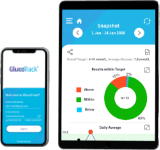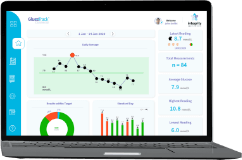Download Installers
Download Installers
Find and download compatible GlucoTrack Connects apps. Sign up and get access to your history data from multiple devices.


Desktop application
For PC  For Mac
For Mac 
For Desktop: Windows 10 / Mac OS 10.12 and above
 FAQs
FAQs
Frequently asked questions
About GlucoTrack®
GlucoTrack reads physiological changes in your earlobe tissue and convert them into glucose values.
GlucoTrack is available for sale in certain territories. Please fill in the form and we will put you in touch with
the local distributor in your country.
No strips or lancets are needed for the measuring of your glucose
levels during a period of six months. At the end of the period you should replace
your Ear Clip only and follow local guidelines for electronic disposables.
No, GlucoTrack and the Ear Clip are for a single user device.
GlucoTrack is intended for type 2 diabetes or prediabetes adults
over 18 years.
No, GlucoTrack can’t be used by pregnant women.
No, it doesn’t. You can start using GlucoTrack at any time. It
is recommended to consult with your diabetes healthcare professional on the best
ways to monitor your glucose levels.
For more information on health program coverage in your country
contact your local supplier or send us a request for additional information.
Up to 1000 readings.
Blood glucose meter is mainly required for the GlucoTrack calibration
every 180 days. There is no need to use a glucose meter on daily use unless you obtain
an out of range measurement result, if the result is out of the ordinary or if you
are feeling unwell. In those cases check your glucose level with your regular invasive
device.
When comparing any two devices there will always be a difference
in their results. Invasive devices measure glucose levels in your blood and GlucoTrack
measures glucose level in the tissue. Studies have shown a consistent correlation
between your blood and tissue glucose profiles however, comparing a single measurement
may have a slight difference which is still acceptable.
When blood glucose levels are changing rapidly, such as right
after eating, dosing insulin, or exercising, tissue glucose levels may take some
time to reach the same values. Latency is part of our body's physiology and could
vary from person to person. According to the literature, latency can vary between
0 to half an hour or more.
Clinical trials have shown that 99.7% of GlucoTrack measurements
fall within the clinical accepted A+B zones of the Consensus Error Grid (CEG) for
type 2 diabetes, 91,3% of which are within the A zone when compared with the lab
plasma reference. (Consensus Error Grid is the standard method to assess clinical
accuracy in glucose monitoring devices).
GlucoTrack® Personalization
Calibration is a simple process that includes three consecutive
invasive/non-invasive measurement points to personalize the correlation between tissue
glucose and your current blood glucose levels. Only after calibration you can take
glucose measurements with GlucoTrack. Calibration process takes about half an hour.
You can easily calibrate GlucoTrack by yourself at home. It takes
only a few minutes.
An overnight fast of 8-12 hours is required. Drinking water is permitted. Diabetes related medications should be avoided
during fasting, with the exception of long acting Insulin, and your basal insulin
rate if you are using an insulin pump.
You may use any of the ear sides as long as it meets the required
dimensions and it is comfortable for you. Once you chose an ear for settings you
must continue to use it for all measurements. If you wish to switch between the ears
side, you should recalibrate the Ear Clip to the other ear side. Failing to follow
these instructions may lead to inaccurate results.
Yes, no problem.
Calibration should be conducted while your glucose levels are
stable. If your fasting glucose levels are lower than 70mg/dL (3,9 mmol/L) or over
250mg/dL (13,9 mmol/L) at calibration time, they are likely to be unstable, and GlucoTrack
will abort the calibration process. Consult with your healthcare team which glucose
levels are considered stable for you.
No, an overnight fasting is always required. You must calibrate
your GlucoTrack at morning.
Yes, at any moment you can reset your Ear Clip setting. Bear in
mind that the Ear Clip is valid for 180 days after the first successful calibration.
Measuring in special situations
Entering meal input when testing less than three hours after a
meal is mandatory. Meal input adds meaningful information to minimize the latency
effect. It also provides you with extra insights to understand how different food
groups affect your glucose levels.
Yes. If you have consumed alcohol, it should be considered as
food intake from the low glucose impact group due to its hypoglycemic effect. For
more information on meals input refer to GlucoTrack instructions of use- Meal Input.
You should wait to allow the earlobe’s temperature to adjust to
the ambient temperature.
In cases of high fever or any acute medical condition, it is not
recommended to take measurements with GlucoTrack.
As long as the earlobe dimensions meet the inclusion criteria
and the Ear Clip can be attached to it there is no limitation for the use of GlucoTrack.
Maintenance, lifespan & warranty
GlucoTrack is fully charged when you see the whole battery icon
in green. Using the wall charger provided with GlucoTrack, charging time may take
up to 3-4 hours from a fully drained battery. Charging from a USB port might take
longer, depending on your computer settings.
Use only the charger and charger cable that were provided with
GlucoTrack. It is preferible to charge GlucoTrack via a wall socket, rather than
via a USB port on a PC.
Your GlucoTrack should be cleaned with a dry cloth. Fingerprints
on screen can be removed by using a mixture containing a small amount of alcohol.
GlucoTrack's Main Unit warranty period is two years. The Ear Clip
warranty is 180 days from the first successful calibration.
The Ear Clip can be used for up to 180 days after a successful
calibration.
Troubleshooting
Charge GlucoTrack overnight using a power socket (not computer
USB port). If the issue persists, contact your local supplier for support.
Make sure no filters are applied and no customized dates are selected.
If the issue persists, contact your local supplier for support.
From the settings menu, select Ear Clip Recalibration. Recalibrate
the Ear Clip and check again. If the issue persists, contact your local supplier
for support.
Clean your earlobe and Ear Clip sensors with a dry cloth and continue
measuring regurarly. If still failure occurs, select ‘Ear Clip Recalibration’ from
the settigns menu, recalibrate the Ear Clip and check again. If the issue persists,
contact your local supplier for support.
In countries where medical regulations dictates a single type
of measurement unit, changing the measurment unit type is disabled.
GlucoTrack measures tissue glucose, while invasive glucose meters
measure glucose directly from blood. There may be differences between blood glucose
levels and tissue glucose levels. This is normal human body behavior. Make sure to
enter the meals input correctly. For more information refer to GlucoTrack instructions
of use or contact your local supplier .
Turn off GlucoTrack, disconnect and reconnect the Ear Clip to
the Main Unit and try again. If it persists, contact your local supplier's support.
Turn off GlucoTrack, clean your earlobe and Ear Clip sensors with
a dry cloth and try again. If recurs, disconnect and reconnect the Ear Clip to the
main display unit and try again. in case issue persists, contact your local supplier
for support.
Refer to the troubleshooting section in the GlucoTrack User Guide
according to the error message that appears on the screen, and follow the instructions.
If these instructions didnt resolve the issue, contact your local supplier for support.
GlucoTrack calibration process requires 3 calibration points,
with 10 minutes Interval between them. The process allows you an additional 5 minutes
buffer to start the next calibration point (a total of 15 minutes between two calibration
points). You should be attentive to the instructions presented on the main unit screen
to start with your next calibration point.
If the Ear Clip easily falls off or the grip feels too loose,
remove the Ear Clip from your earlobe, tighten it a bit using the Ear Clip Tool by
rotating it clockwise. Place the Ear Clip back on your earlobe, and check again whilst
making sure you don’t feel pain sensation. If its painful, remove the Ear Clip from
your earlobe, untighten a bit using the Ear Clip Tool by rotating it counter-clockwise.
You should recalibrate your Ear Clip in order to improve the fitting
so it is comfortable and the calibration should be done with the new fitting.
 GlucoTrack Specifications
GlucoTrack Specifications
- Operation Mode: spot glucose measurements
- Battery: built in Li-Ion rechargeable battery
- Up to 1,000 stored glucose measurements
- BLE Bluetooh connection
- Measurement Range: 70-500 mg/dL (3.9-27.8 mmol/L)
- Working temperature: +15˚C - +35˚C
- Ear Clip lifespan: 6 months after first use
- Storage temperature: -5˚C - +55˚C